Setting Up your Project
Once you start Burp Suite. You will get the following Screen.
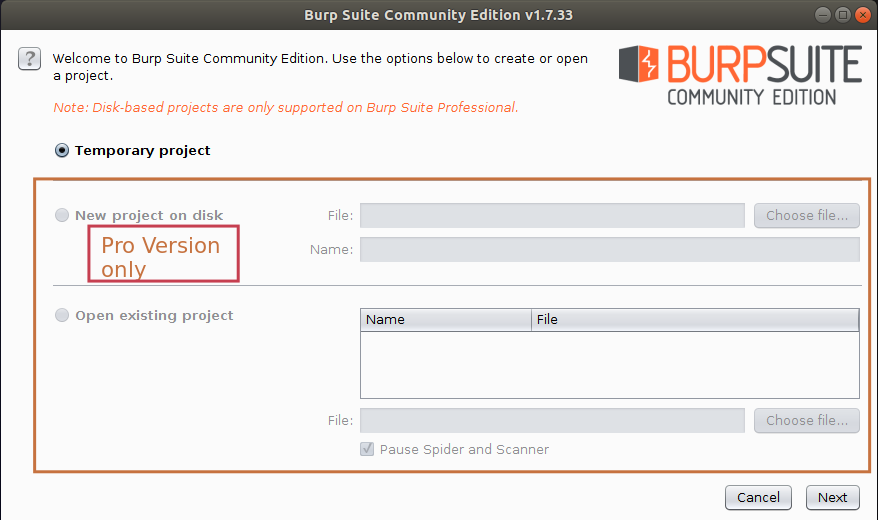
As it is Community Edition so we do not have New Project on Disk and open Existing Project options available to us.
- Click on Next Button and you will get the following Screen.
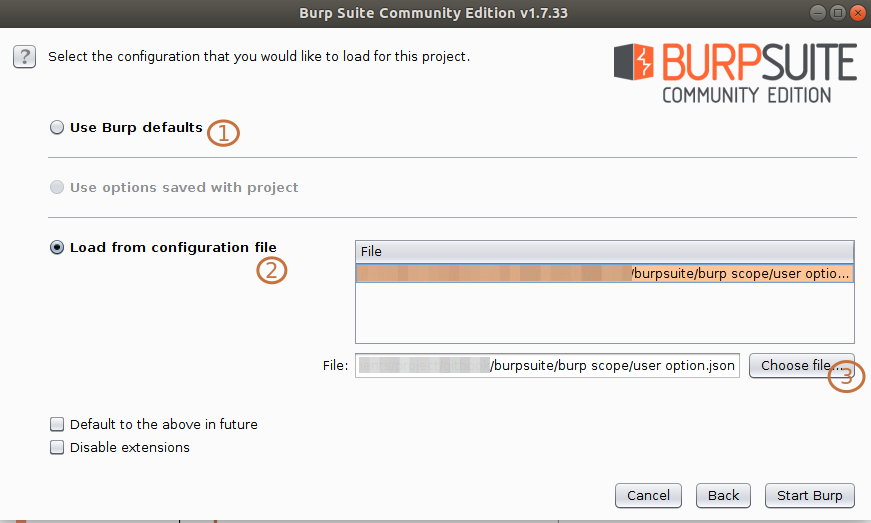
- Here (1) option refers to Burp Suite default setting
- Here (2) option refers for loading configuration file which we need to first save mannualy in Burp. Below image gives a clear idea of saving Configuration file of User Option. The same way you can also save Project Options.
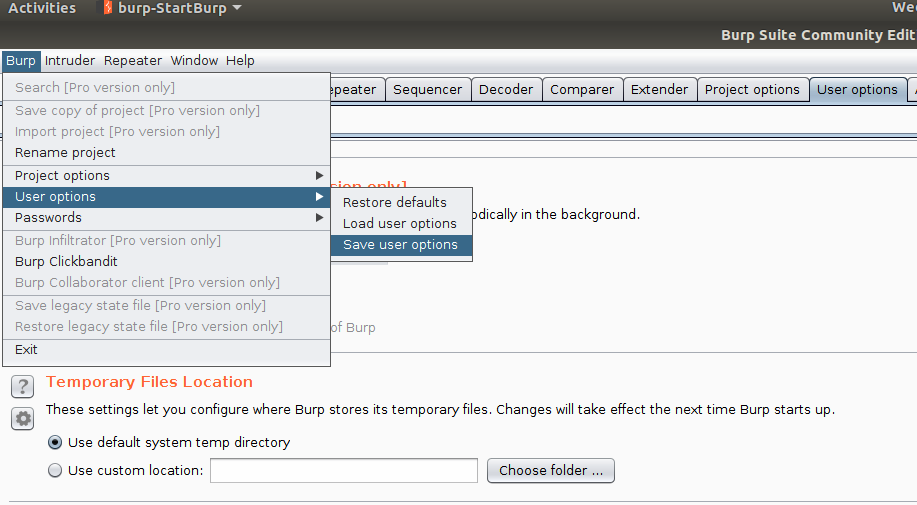
- Loading Configuration files is very helpful when you have defined your own hotkeys and other setting in User Options